Drops Twitch

Drops?
But what is it?
Twitch Drops are in-game items to unlock by spending time watching a stream on Twitch for a defined period of time.
In Phasmophobia, these rewards are currently identity cards and special badges, but in the future, Kinetic Games plans to offer cosmetics and other in-game items.
Keep an eye on the MrTiboute's social profiles and on the community Discord's, in the Phasmophobia announcements channel to stay up to date with the latest news and informations on upcoming Drops!
What devices can I use to get drops?
The new drops service supports browsers on PC/Mac or Twitch app on Android and iOS for obtaining drops. The Twitch app on game consoles, Smart TVs and other applications from TV do not support the new drops service at the moment.
Once unlocked, drops will be available for Phasmophobia on PC and consoles.
If you own the game on multiple platforms, connect to it your Twitch account to unlock drops on each of them!

How to unlock and track the progress of drops?

Watch the stream
Watch the stream for a certain amount of time (usually 1 hour, but may vary) to advance the progress of the drop.

Check progress
On PC, the profile menu allows you to follow the progress of the drop.
On mobile, you need to go into your Profile (bottom right), then click on the gear ⚙️ at the top left and finally on Drops to track progress.
How to recover in-game drops?

Launch Phasmophobia
The first step is to open Phasmophobia on the platform you are playing on and want to connect to Twitch.
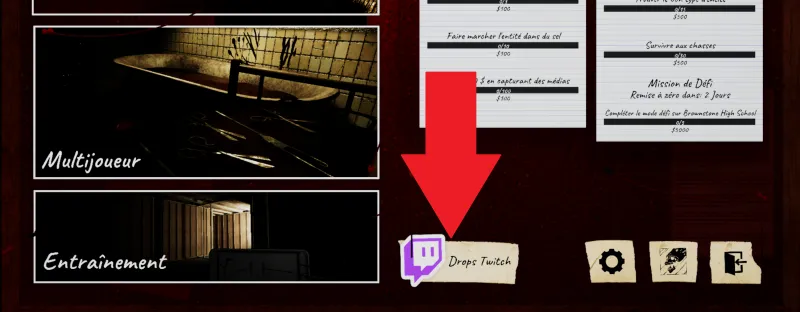
Main Menu
Once in the game, go to the main menu and locate the Twitch Drops icon.*
*Note: If a red exclamation mark is visible on the icon, it indicates that there is a problem with the connection between Phasmophobia and your Twitch account, or that you may not have been able to log in yet.
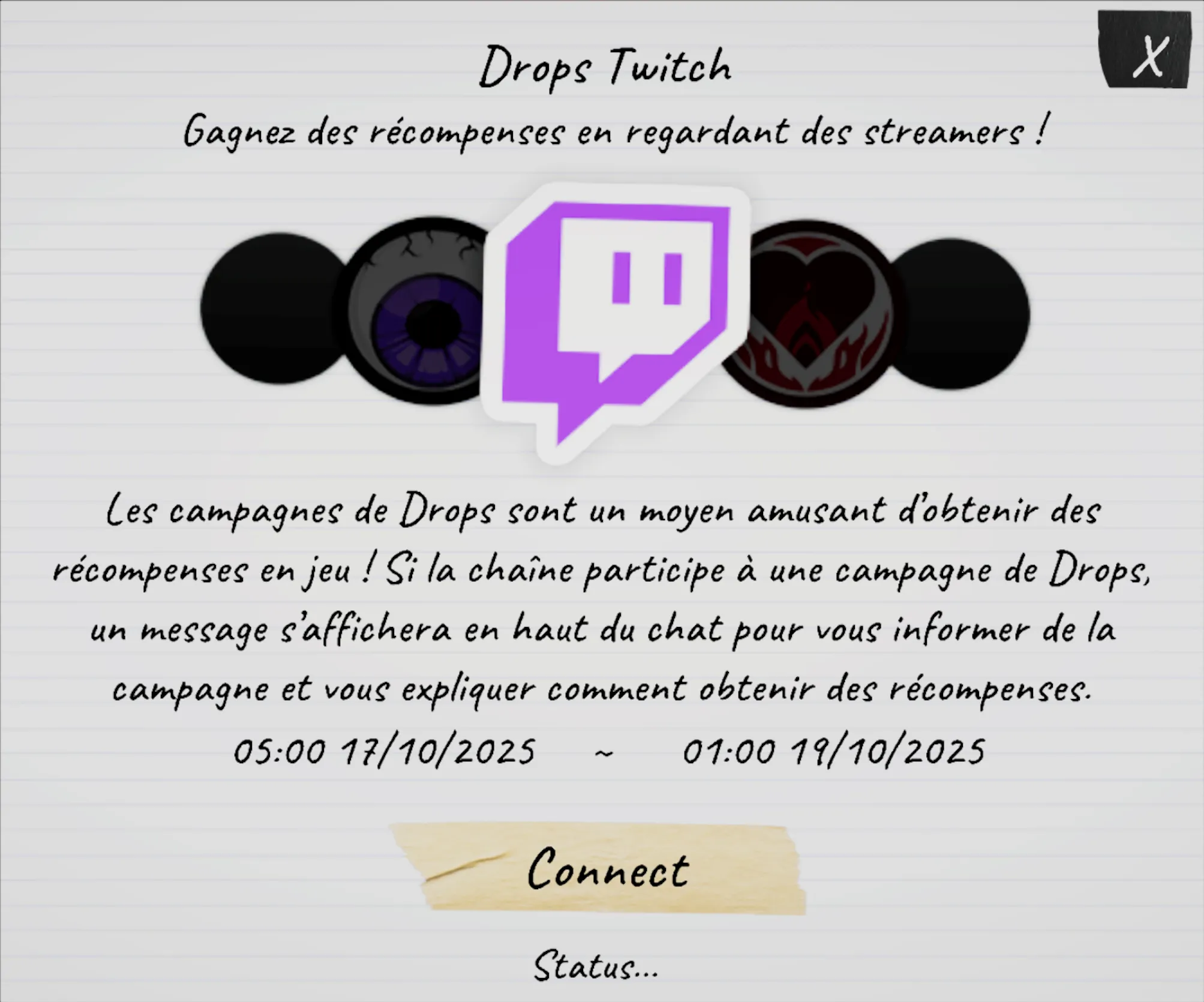
Account linking
Click the Twitch Drops icon in the main menu and click "Connect" in the pop-up window that appears on the screen.
After a few seconds it will display a code in the box. You can either copy this to your clipboard or reveal the code with the icon on the right.


Approve the connection
Confirm your code and you will be asked to approve your connection. Authorize it to continue the process.

It's done!
Then come back to Phasmophobia and the phrase "Successful connection!" will appear if the connection was successful. The unlocked drops will then be recovered.
There will be no need to redo this link for future drops as long as the game remains connected to your Twitch account.
